Use our Javascript Widget to quickly and easily add real-time email verification to your KickoffLabs pages.
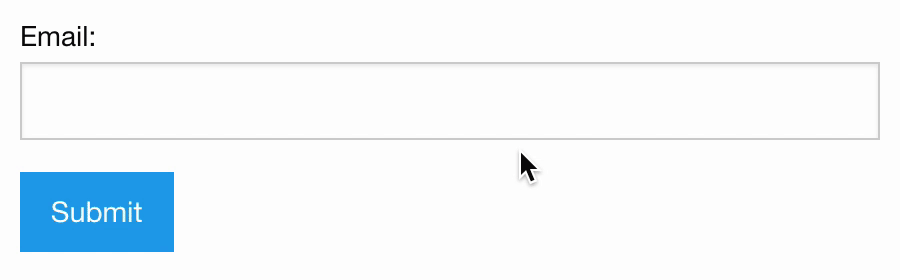
You will need:
- A KickoffLabs account
- A landing page or popup with an email field. Check the KickoffLabs support docs if you’re having trouble building your content.

Creating the Javascript Widget
From the NeverBounce dashboard, go to the Apps menu and select Javascript Widget.
Enter a name to easily identify your application and Save the widget. You can also apply Javascript Widget Settings to protect your account from unauthorized or malicious use.

Once the Widget has been created, you will be provided with a HTML snippet and API key. Keep it safe! You can reset the API Key at anytime from this page.

Inserting the Javascript Widget into KickoffLabs
In the menu on the left, click Add Content and scroll down to Custom HTML.

Drag the HTML block to your page. Anywhere will do - it will not be visible. Hover over the HTML block and click Edit HTML. Copy your widget script into the Custom HTML window and click Done. That’s it!
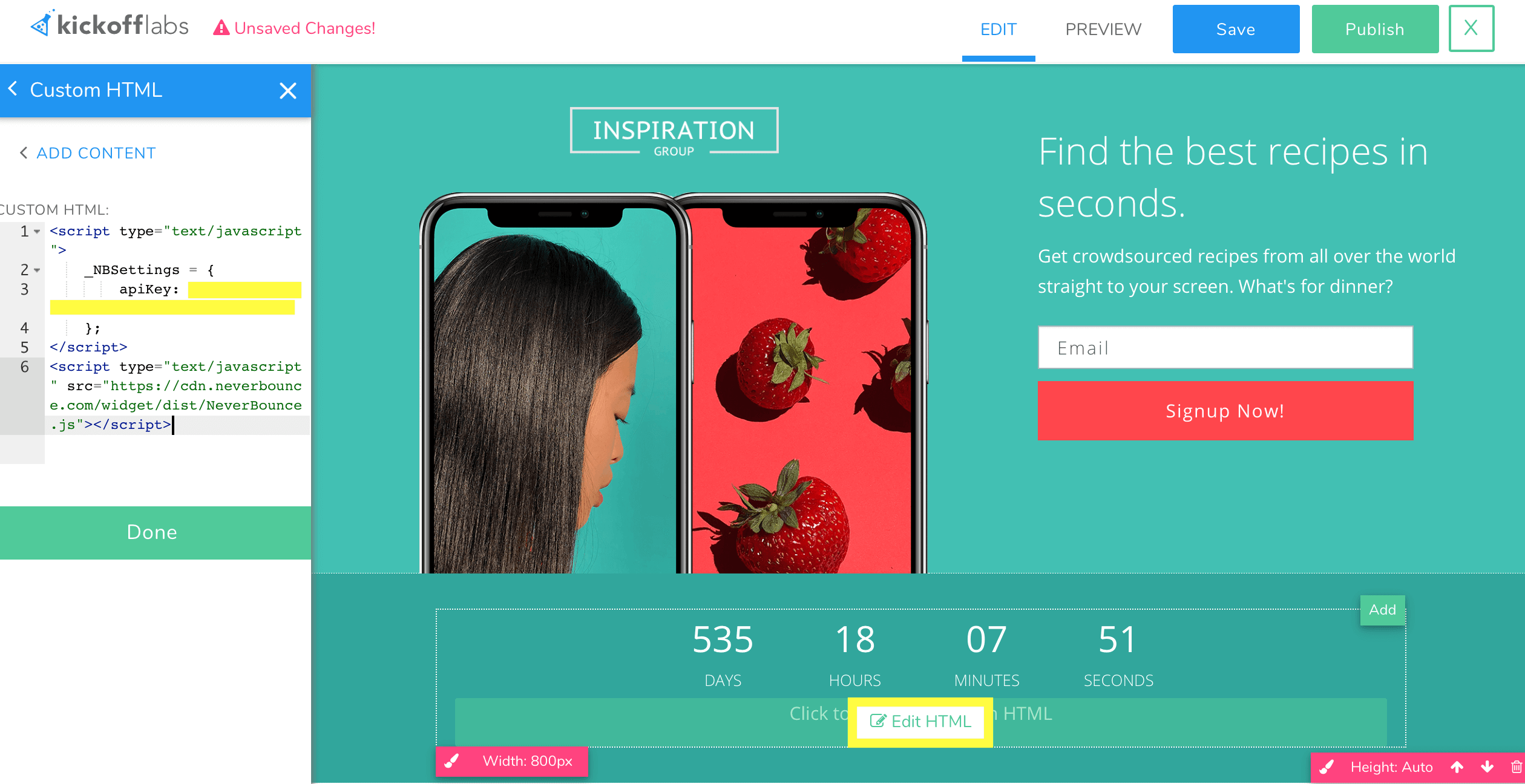
NOTE: The Javascript widget will only validate emails on the live version of the page, not from the editor screen.
You can check your widget usage for Instapage from the Apps -> Javascript Widget -> KickoffLabs page. To learn more about Javascript Widget functions and settings, check out our Getting Started and Advanced Widget Configuration guide.
Javascript Widget Security Settings
NeverBounce uses a credit system for email verification – this means there is a possibility that people could use your credits if they have access to your Javascript Widget. NeverBounce provides several settings to eliminate unauthorized use and protect your account.
Add Authorized Domains

Authorized domains and IP addresses prevent your public API key from being used from unauthorized sources. Requests made with your public API key are only accepted when they come from one of your authorized sources.
If you do not specify any authorized domains or IP addresses, all requests made with your key will be processed regardless of location. We recommend adding a list of authorized domains or IP addresses to prevent unauthorized sources using the application and to protect your credit balance.
Throttle Usage

Specifying throttling rules allows you to prevent users from abusing your forms. You can specify multiple rules to limit the number of verifications made in a given timeframe by IP, or even globally across all IP addresses. When the limit is hit, the widget will treat the request as an unknown.
Not specifying throttling rules leaves your widgets at risk for abuse. This may cause your credit balance to deplete or possibly risk account closure.




